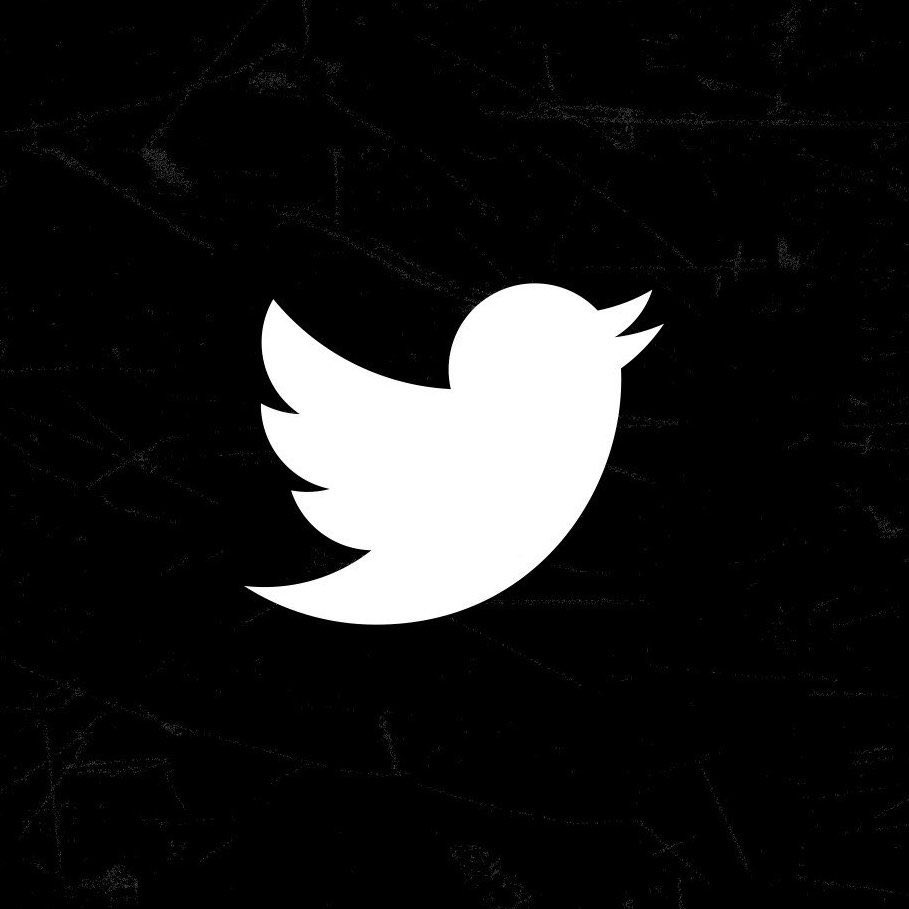PokeVideoPlayer v23.9-app.js-020924_
0143ab93_videojs8_1563605 licensed under gpl3-or-later
ImmersiveAmbientModecolor: #f5f3f2 (color 1)
Video Format : (720p) openh264 ( https://github.com/cisco/openh264) mp4a.40.2 | 44100Hz
Audio Format: 140 ( High )
PokeEncryptID: 5b4eb0e5fb6b9349e8175f339d7a044941a1a3f7ab3da246fa160b73d9a7c153ef0733941c7af13a1a9bb11d75219aec
Proxy : cal1.iv.ggtyler.dev - refresh the page to change the proxy location
Date : 1732882898626 - unknown on Apple WebKit
Mystery text : dVA3a1pxcWdTQ0UgaSAgbG92ICB1IGNhbDEuaXYuZ2d0eWxlci5kZXY=
143 : true
127,868 Views • Aug 17, 2021 • Click to toggle off description
Para obtener más información sobre este tema, visita los siguientes artículos:
Usar Escucha en vivo con AirPods, AirPods Pro, AirPods Max o Powerbeats Pro: apple.co/3gWdg7M
Conectar y usar los AirPods y AirPods Pro: apple.co/3xxDvYj
Usar los dispositivos auditivos Made for iPhone: apple.co/3e3G4JL
Recursos adicionales:
Comunícate con el Soporte técnico de Apple para el iPhone: apple.co/iPhone
Para suscribirte a este canal: youtube.com/c/AppleSupport
Para descargar la app Soporte de Apple: apple.co/2hFtzIv
Soporte técnico de Apple en Twitter: twitter.com/AppleSupport
Views : 127,868
Genre: Science & Technology
Uploaded At Aug 17, 2021 ^^
warning: returnyoutubedislikes may not be accurate, this is just an estiment ehe :3
Rating : 4.237 (769/3,260 LTDR)
80.91% of the users lieked the video!!
19.09% of the users dislieked the video!!
User score: 71.36- Positive
RYD date created : 2022-01-24T00:58:24.302056Z
See in json
Comments not found.