PokeVideoPlayer v23.9-app.js-020924_
0143ab93_videojs8_1563605 licensed under gpl3-or-later
ImmersiveAmbientModecolor: #ebeaea (color 2)
Video Format : (720p) openh264 ( https://github.com/cisco/openh264) mp4a.40.2 | 44100Hz
Audio Format: 140 ( High )
PokeEncryptID: df6ebae281291f58e9536a14490770445e74456f87a1c31519a15fcf9394318f718739950f4be30a9e05d50c499195f9
Proxy : cal1.iv.ggtyler.dev - refresh the page to change the proxy location
Date : 1732681889846 - unknown on Apple WebKit
Mystery text : c2c4WnYtTTlwWWMgaSAgbG92ICB1IGNhbDEuaXYuZ2d0eWxlci5kZXY=
143 : true
27 Views • Dec 8, 2022 • Click to toggle off description
The way you do this is by going to the “Essential Graphics” window, extend the size of the window if you need and next to the “Source text”-layer, click Edit properties.
Here, you select “Enable Custom Font Selection” and click OK.
🔗 Watch the full video here:
• How to create Mogrts with adjustable ...
**********
EXCLUSIVE RESOURCES FOR VIDEO CREATORS:
🎞 FREE (and paid) digital products for video creators:
davidlindgren89.gumroad.com/
🎁 FREE plugins for Premiere Pro & After Effects:
aejuice.com/free-plugins/?ref=davidlindgren89
🎁 FREE browser extension for YouTube Growth:
www.tubebuddy.com/davidlindgren1989&x=homepage
🎵 2 extra months of music library "Artlist" for FREE:
artlist.io/David-121249
🧠 Learn more about Adobe Premiere Pro:
• How to move clips with the keyboard i...
🧠 Learn more about Adobe After Effects:
• How to edit in Adobe After Effects - ...
**********
📲 CONNECT WITH ME HERE:
► youtube.com/davidlindgren89
► facebook.com/davidlindgren89
► instagram.com/davidlindgren89
► snapchat.com/add/davidlindgren89
► twitter.com/davidlindgren89
► medium.com/@davidlindgren89
**********
DISCLAIMER: This video and description might contain affiliate links, which means that if you click on one of the product links, I'll receive a small commission. This helps support the channel and allows me to continue to make videos like this. Thank You for your support! 🙏
(All links are my genuine recommendations.)
#AfterEffects #Tutorials #HowTo
Views : 27
Genre: People & Blogs
Uploaded At Dec 8, 2022 ^^
warning: returnyoutubedislikes may not be accurate, this is just an estiment ehe :3
Rating : 5 (0/2 LTDR)
100.00% of the users lieked the video!!
0.00% of the users dislieked the video!!
User score: 100.00- Masterpiece Video
RYD date created : 2022-12-08T15:46:36.765094Z
See in json
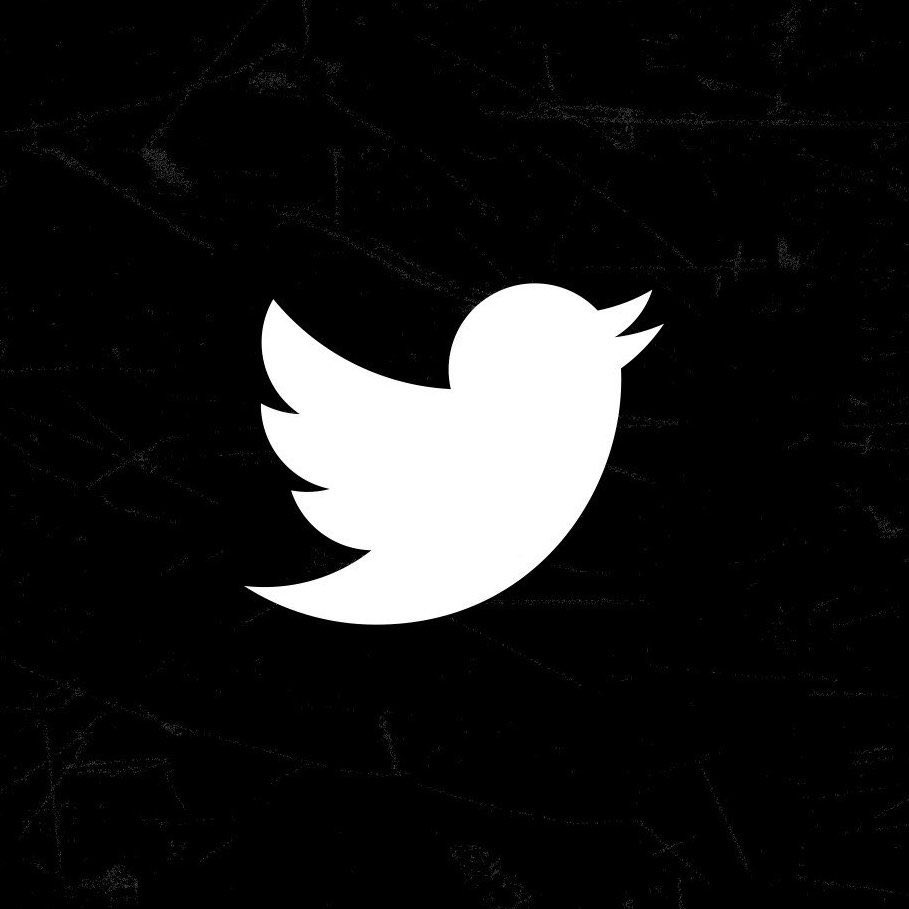

@DavidLindgren89
1 year ago
:_premiere: Download my new FREE motion graphic package (with 12 templates) here:
davidlindgren89.gumroad.com/l/creator-starter-pack
:_david:
|