PokeVideoPlayer v23.9-app.js-020924_
0143ab93_videojs8_1563605_YT_2d24ba15 licensed under gpl3-or-later
ImmersiveAmbientModecolor: #e4a78d (color 2)
Video Format : (720p) openh264 ( https://github.com/cisco/openh264) mp4a.40.2 | 44100Hz
Audio Format: 140 ( High )
PokeEncryptID: c4a02ab749bb380ff6828eaf668abde0b76e5b394ca08e8f53b7d2b2b1a4744f11448efe37b1d7918fd12f772a2df5b5
Proxy : cal1.iv.ggtyler.dev - refresh the page to change the proxy location
Date : 1734232859694 - unknown on Apple WebKit
Mystery text : bHdQaFprX0RRZHcgaSAgbG92ICB1IGNhbDEuaXYuZ2d0eWxlci5kZXY=
143 : true
0 Views • Nov 20, 2024 • Click to toggle off description
そんな時は、オブジェクトプロパティの表示方法からワイヤーフレームを選択すると、そのオブジェクトだけワイヤーフレーム表示できますよ!
基準線などをこの方法で立方体で作っておくなど、使い方は色々ですね★
Xでも制作の様子などつぶやいています、ぜひフォローをお願いします!
twitter.com/izumo_3d
Views : 0
Genre: Howto & Style
License: Standard YouTube License
Uploaded At Nov 20, 2024 ^^
warning: returnyoutubedislikes may not be accurate, this is just an estiment ehe :3
Rating : 0 (0/0 LTDR)
0% of the users lieked the video!!
0% of the users dislieked the video!!
User score: 0.00- Overwhelmingly Negative
RYD date created : 2024-12-15T03:20:59.4108298Z
See in json
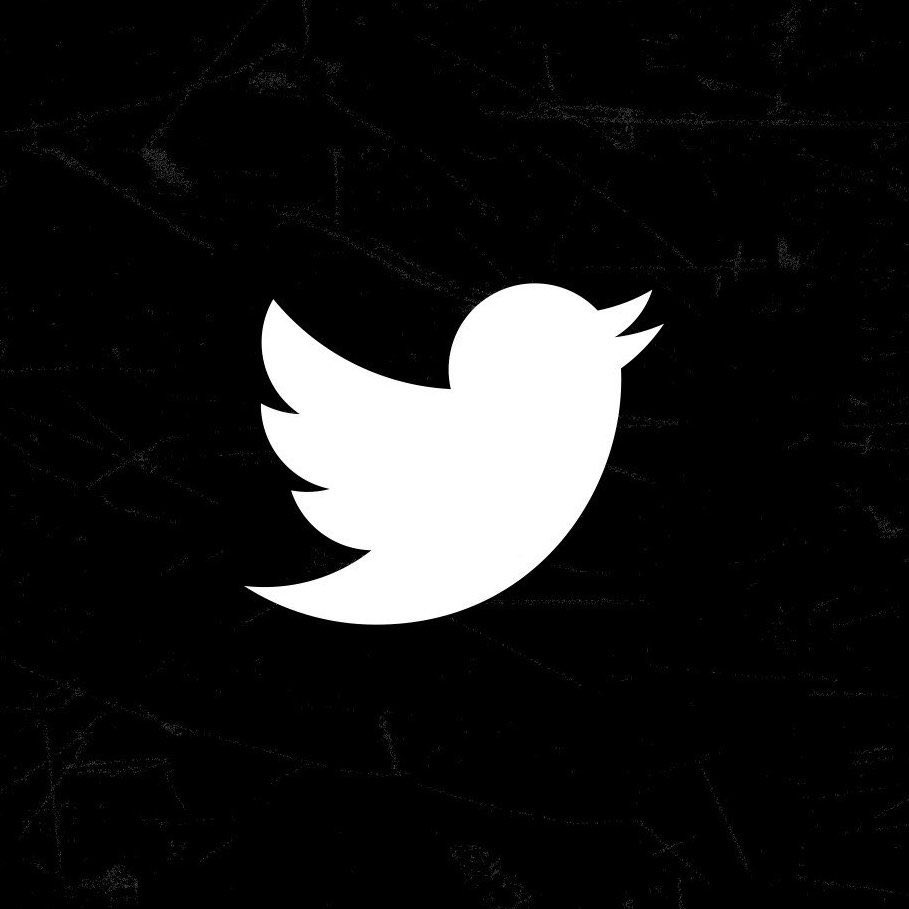

@みかんこたつ-o7p
3 weeks ago
めっちゃ知りたかった。めっちゃ便利~🤗
|