PokeVideoPlayer v23.9-app.js-020924_
0143ab93_videojs8_1563605_YT_2d24ba15 licensed under gpl3-or-later
ImmersiveAmbientModecolor: #c4b2ad (color 2)
Video Format : (720p) openh264 ( https://github.com/cisco/openh264) mp4a.40.2 | 44100Hz
Audio Format: 140 ( High )
PokeEncryptID: 2dab3ca018edb0941de187d02982296ceb89fafb66d9b9aa859c27c8d19e9bf89e5b276dae6f00531b1d341292e34353
Proxy : cal1.iv.ggtyler.dev - refresh the page to change the proxy location
Date : 1734195218326 - unknown on Apple WebKit
Mystery text : azMweWlPZ1ZqUmMgaSAgbG92ICB1IGNhbDEuaXYuZ2d0eWxlci5kZXY=
143 : true
2,836 Views • Sep 2, 2024 • Click to toggle off description
そんな時、この方法を使えば寸法を表示して作業ができるのでお勧めですよ★
Xでも制作の様子などつぶやいています、ぜひフォローをお願いします!
twitter.com/izumo_3d
Views : 2,836
Genre: Howto & Style
License: Standard YouTube License
Uploaded At Sep 2, 2024 ^^
warning: returnyoutubedislikes may not be accurate, this is just an estiment ehe :3
Rating : 4.957 (2/182 LTDR)
98.91% of the users lieked the video!!
1.09% of the users dislieked the video!!
User score: 98.36- Masterpiece Video
RYD date created : 2024-09-02T17:19:01.514054Z
See in json
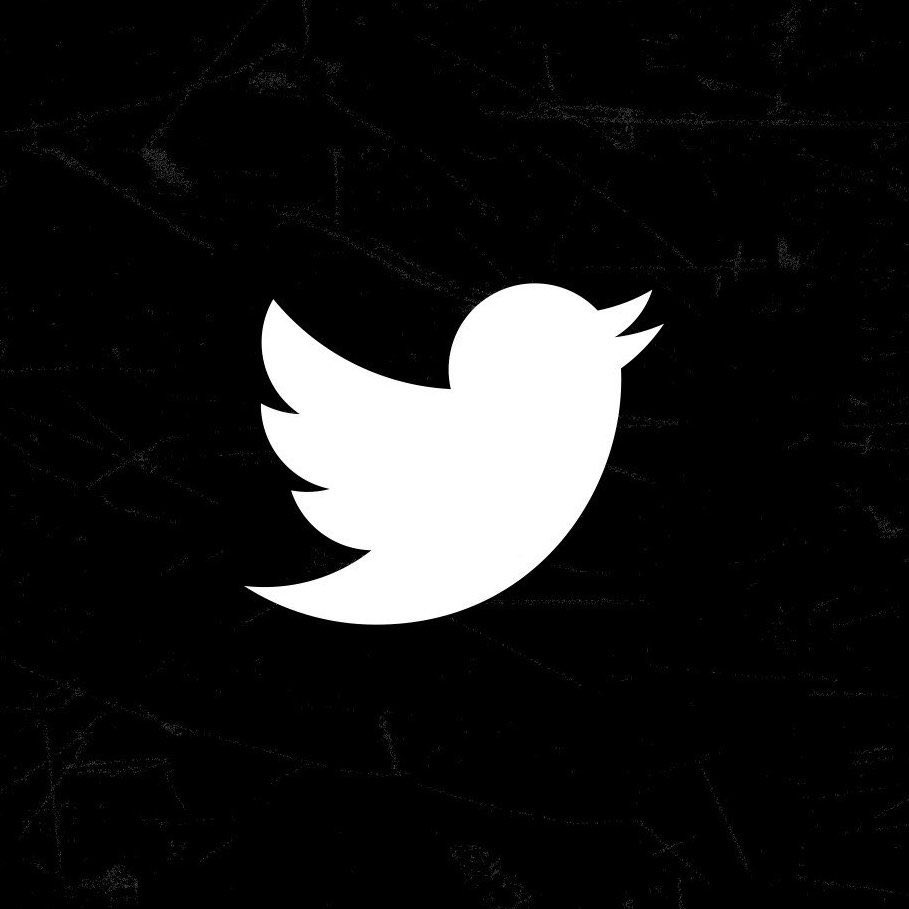

@TheHirokiGreen
3 months ago
こんな機能あったんだ…ありがとうございます!
|