PokeVideoPlayer v23.9-app.js-020924_
0143ab93_videojs8_1563605_YT_2d24ba15 licensed under gpl3-or-later
ImmersiveAmbientModecolor: #ceb09c (color 1)
Video Format : (720p) openh264 ( https://github.com/cisco/openh264) mp4a.40.2 | 44100Hz
Audio Format: 140 ( High )
PokeEncryptID: 58ff325c999976289a518a297134b565a55cbd34ad70a60ca77a03c9f9275187083745d23c0af85669eeabd5d9eddd6f
Proxy : cal1.iv.ggtyler.dev - refresh the page to change the proxy location
Date : 1737617744693 - unknown on Apple WebKit
Mystery text : ZTFCQ2hRWGRCYjAgaSAgbG92ICB1IGNhbDEuaXYuZ2d0eWxlci5kZXY=
143 : true
31,724 Views • Aug 27, 2021 • Click to toggle off description
💝 Join this channel to get access to perks:
youtube.com/channel/GeraldVersluis/join
🛑 Don't forget to subscribe to my channel for more amazing content: youtube.com/GeraldVersluis/?sub_confirmation=1
🐦 Follow me on Twitter: twitter.com/jfversluis
🤝 Join the Discord server: discord.gg/2cAyTGNHBD
🎥 Video edited with Camtasia (ref): techsmith.z6rjha.net/AJoeD
🙋♂️ Also find my...
Twitter: twitter.com/jfversluis
Blog: blog.verslu.is/
Twitch: twitch.tv/jfversluis
All the rest: jfversluis.dev/
#vs2022 #visualstudio #productivity #multicaret #multiline #IDE
Views : 31,724
Genre: Science & Technology
License: Standard YouTube License
Uploaded At Aug 27, 2021 ^^
warning: returnyoutubedislikes may not be accurate, this is just an estiment ehe :3
Rating : 4.874 (29/895 LTDR)
96.86% of the users lieked the video!!
3.14% of the users dislieked the video!!
User score: 95.29- Overwhelmingly Positive
RYD date created : 2022-01-30T07:02:19.778753Z
See in json
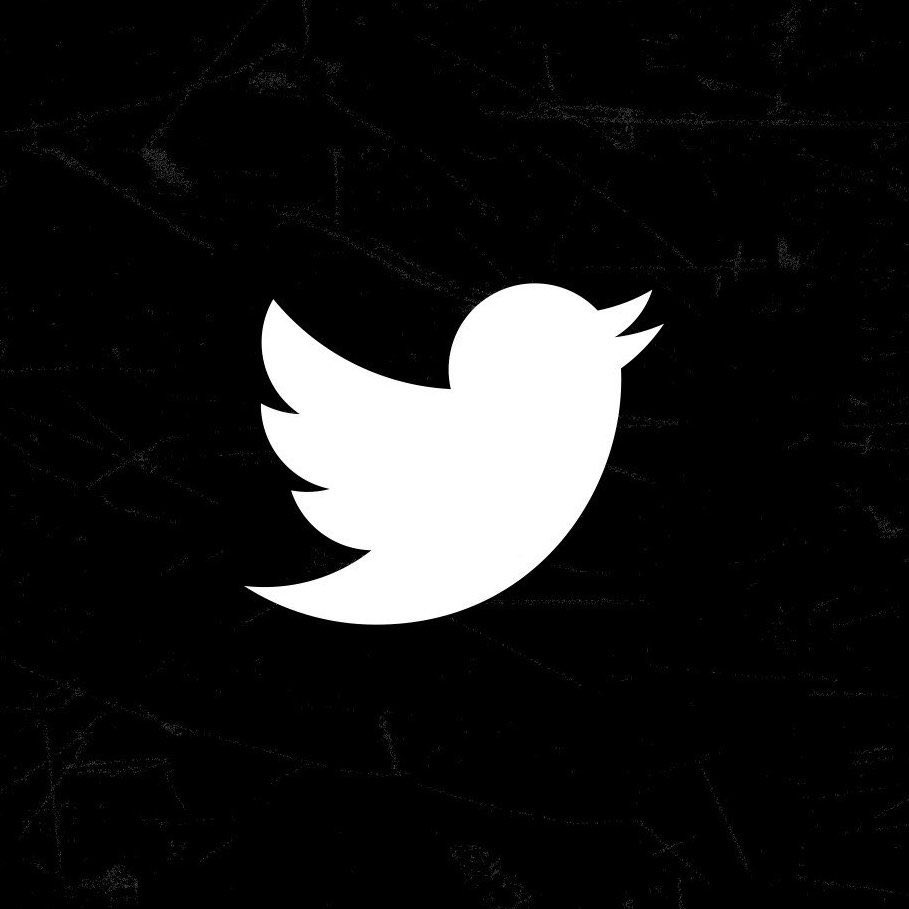





















@delphikit
3 years ago
It works too with holding ALT and highlighting the text with your mouse. This works for Notepad++ too.
4 |