PokeVideoPlayer v23.9-app.js-020924_
0143ab93_videojs8_1563605_YT_2d24ba15 licensed under gpl3-or-later
ImmersiveAmbientModecolor: #e4e2e0 (color 1)
Video Format : (720p) openh264 ( https://github.com/cisco/openh264) mp4a.40.2 | 44100Hz
Audio Format: 140 ( High )
PokeEncryptID: 6e2c8ea3708ca262330e7ae61eb4f5accd96c0d105b4374a80b4517afbfb3446f6e9c548e50c1898e834d19ae51277f0
Proxy : cal1.iv.ggtyler.dev - refresh the page to change the proxy location
Date : 1734228815791 - unknown on Apple WebKit
Mystery text : YURPWFpUemZLTjAgaSAgbG92ICB1IGNhbDEuaXYuZ2d0eWxlci5kZXY=
143 : true
0 Views • Sep 2, 2024 • Click to toggle off description
隣のパソコン屋さんでは、Windowsパソコンで役に立つ、無料の【おすすめフリーソフト】のダウンロード(入手方法)からインストールまでを詳しく動画で紹介しています。
「ダウンロード先がわからない」、「公式サイトが知りたい」、「インストール方法がわからない」など、フリーソフトをダウンロード/インストールするときの不安を解消できますよ♪
「フリーソフト」の初期設定方法などは動画内で説明してませんのでご注意ください。
++++++++++++++++++++++++++++++++++++++++++++++++++++++++++++++++++++++
◆チャンネル登録お願いします
/ @next_cpshop
++++++++++++++++++++++++++++++++++++++++++++++++++++++++++++++++++++++
twitter.com/next_cpshop
#PCソフト
#フリーソフト
#おすすめフリーソフト
#無料ソフト
#Windows
#PC
#パソコン
#かんたんPDF
#隣のパソコン屋さん
#ダウンロード
#インストール
Views : 0
Genre: Howto & Style
License: Standard YouTube License
Uploaded At Sep 2, 2024 ^^
warning: returnyoutubedislikes may not be accurate, this is just an estiment ehe :3
Rating : 0 (0/0 LTDR)
0% of the users lieked the video!!
0% of the users dislieked the video!!
User score: 0.00- Overwhelmingly Negative
RYD date created : 2024-09-02T11:52:27.212067Z
See in json
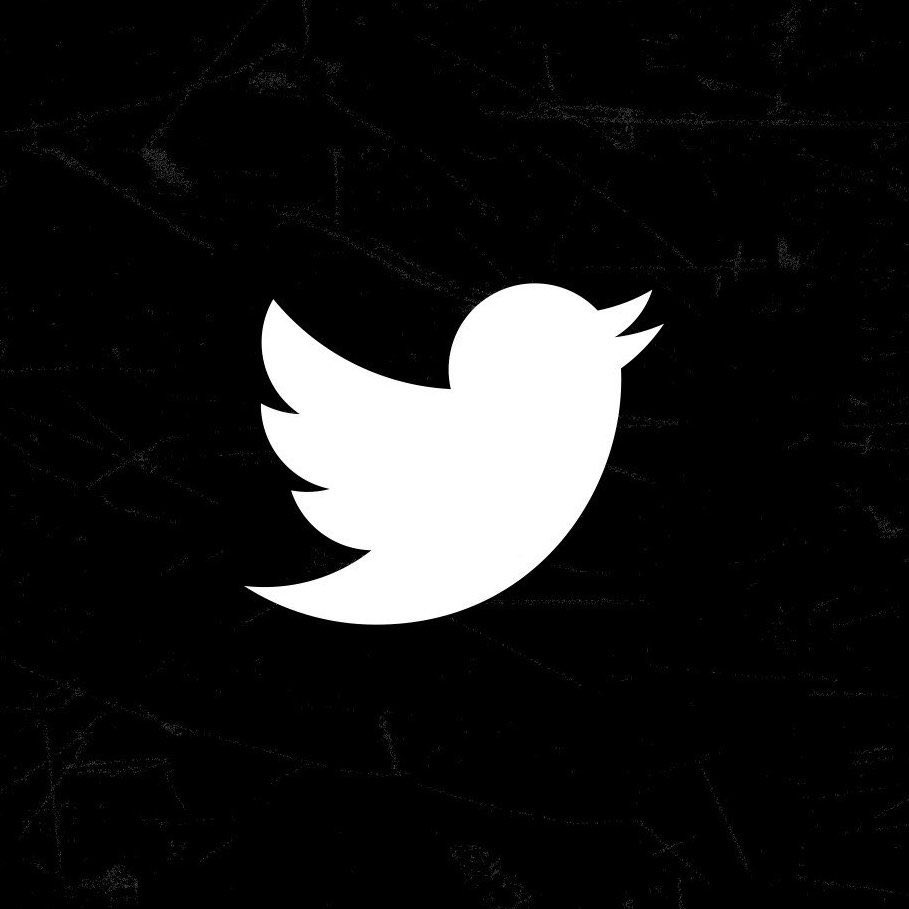
0 Comments
Top Comments of this video!! :3