PokeVideoPlayer v23.9-app.js-020924_
0143ab93_videojs8_1563605 licensed under gpl3-or-later
ImmersiveAmbientModecolor: #dacebe (color 2)
Video Format : (720p) openh264 ( https://github.com/cisco/openh264) mp4a.40.2 | 44100Hz
Audio Format: 140 ( High )
PokeEncryptID: 6e7bd89d1e1d1544f993d8025a209f1c199f2df32d67bedbb260cd477a3e26c7a070fbebedc4c58c73ce9d7428b23bc4
Proxy : cal1.iv.ggtyler.dev - refresh the page to change the proxy location
Date : 1732329163958 - unknown on Apple WebKit
Mystery text : RFBZRm95bnNXN0kgaSAgbG92ICB1IGNhbDEuaXYuZ2d0eWxlci5kZXY=
143 : true
293,169 Views • Nov 12, 2024 • Click to toggle off description
✅ Follow
Instagram: www.instagram.com/lplucas/
TikTok: www.tiktok.com/@lplucasarts
Patreon: www.patreon.com/LPLucas
Twitter: twitter.com/LPLucasarts
👕 Merch: LPLucas.threadless.com/
🖱 My website: lplucas.com/
📧 Business inquires: lucaspiaceski@gmail.com
Drawing display: Wacom Cintiq 16
Software: Clip Studio Paint
Traditional Art: Ohuhu
Views : 293,169
Genre: Howto & Style
Uploaded At Nov 12, 2024 ^^
warning: returnyoutubedislikes may not be accurate, this is just an estiment ehe :3
Rating : 4.942 (349/23,696 LTDR)
98.55% of the users lieked the video!!
1.45% of the users dislieked the video!!
User score: 97.83- Overwhelmingly Positive
RYD date created : 2024-11-23T02:17:23.550217Z
See in json
74 Comments
Top Comments of this video!! :3
Mine(I use paint tool sai so no clue if it works everywhere): hold shift and you can select multiple layers so either move the layers, move things on these layers at the same time (example: you have the color and lineart on two layers and want to resize. Hold shift, select the color and line layer and you can resize at the same time without hassle of matching one to the other) or delete stuff. Last one is very useful for the mysterious dot you cant find. Instead of going through every ingle layer, just hold shift, select all layer and erase the dot.
You can also select you pen and hold shift and it will generate a straight line.
|
That is lovely and amazing!❤❤❤❤❤
And truly you make sweet and humorous videos plus I love your artworks ,too!
And I do have a little request if you don't mind...
"Can you make a video on how to do digital for beginners and the people for the first time to do digital art?"
Plus I am horrible in art programs and get overwhelmed because there are a lot tools to use and how to use the buttons and suff😅😅😅😅😅
And honestly I want to do digital art for a long time plus I always do traditional illustrations but not digital ones
So , can you please do that?
Because honestly you're the best artist and funny one ,too!
And add things which truly happen to our art lives like that one short you made about heavy handed artists which was really good and funny and this relates to me exactly plus I suffered horribly cause of it
I would love to see more videos of yours
And have a good and lucky day ☺
|
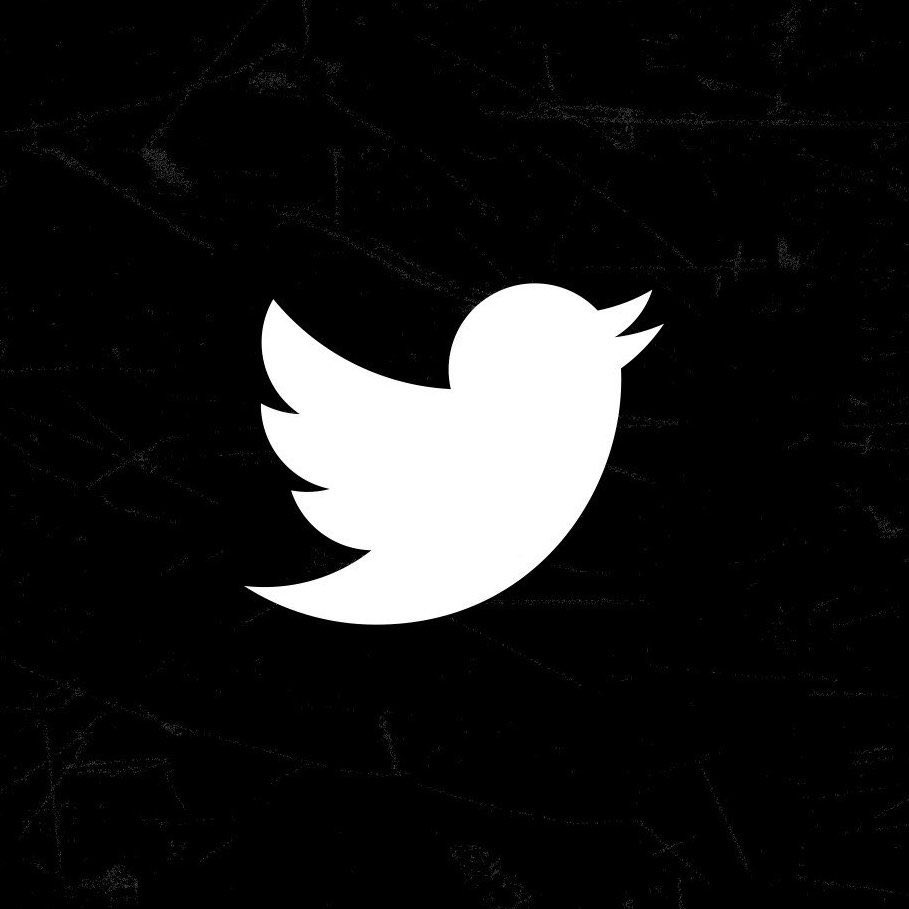




















@Mejkyyyy
1 week ago
the last one got me 😂😂
204 |